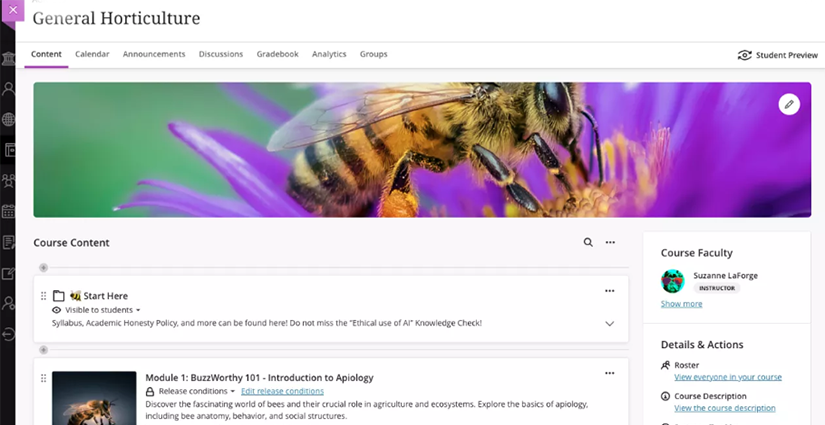Blackboard Learn and Technology Sessions
In-Person  Webinar
Webinar 
January 2026
Thursday, January 8, 9:00am - 10:00am - Webinar
This workshop familiarizes attendees with Blackboard Learn’s Ultra Course View. eLearning Services will demonstrate how instructors can navigate a UCV course, communicate with students, add content, find and utilize Blackboard tools, and grade assignments. Register
Thursday, January 8, 10:15am - 11:15am - Webinar
This workshop is designed for Blackboard users who are familiar with the new Ultra Course View but want a more intensive look at the UCV Gradebook. In this 60-minute session, a consultant from eLearning Services will share best practices and tips & tricks for setting up a Gradebook that works for you, present a live demonstration, and answer questions. Register
Thursday, January 8, 1:00pm - 2:00pm - Webinar
Blackboard Learn Ultra Course View (UCV) is the newest version of the Blackboard Learning Management System. With new improvements being made monthly to Ultra Course View there are exciting changes which instructors may not have seen. This is a short presentation about the most recent updates that have occurred in Blackboard Learn Ultra Course View and will include information on how to stay up to date on future improvements. Register
Thursday, January 8, 2:30pm - 3:15pm - Webinar
In this workshop, you will learn how to enhance your courses in Blackboard's Ultra Course View. This session will guide you through setting accommodations for students, making your content more accessible, and applying universal design best practices. By the end of the workshop, you’ll be equipped with practical strategies to create a more inclusive and effective learning environment for all students. Don't miss this opportunity to make your courses better for everyone! Register
Friday, January 9, 9:00am - 10:15am - Webinar
This comprehensive training session is designed to help educators effectively use Zoom and Blackboard together to enhance their online teaching experience. Whether you are new to Zoom or looking to optimize your use of these tools, this training covers everything you need to know. Participants will learn how to set up and use Zoom and its features right from their Blackboard course; how to schedule and manage Zoom meetings; how to manage recordings after your Zoom sessions, and more! Register
Friday, January 9, 11:30am - 12:30pm - Webinar
Blackboard’s inline grading feature just got a lot easier to use. New Box View has been replaced with Blackboard Annotate. When you go to grade an assignment or a discussion forum, you will see the new Blackboard Annotate feature. You will be able to draw comments, make edit marks, type comments and more with this new feature. Participants will learn about the many new options to provide meaningful feedback to your students. Register
Friday, January 9, 1:00pm - 2:00pm - Webinar
Panopto is an all-in-one video management platform built into Blackboard Learn. In this session, attendees will learn how to create and manage video learning content in Panopto that can be easily integrated into Blackboard courses. Register
Thursday, January 15, 2:00pm - 3:00pm - Webinar
This workshop familiarizes attendees with Blackboard Learn’s Ultra Course View. eLearning Services will demonstrate how instructors can navigate a UCV course, communicate with students, add content, find and utilize Blackboard tools, and grade assignments. Register
Tuesday, January 20, 10:00am - 11:15am - Webinar
This comprehensive training session is designed to help educators effectively use Zoom and Blackboard together to enhance their online teaching experience. Whether you are new to Zoom or looking to optimize your use of these tools, this training covers everything you need to know. Participants will learn how to set up and use Zoom and its features right from their Blackboard course; how to schedule and manage Zoom meetings; how to manage recordings after your Zoom sessions, and more! Register
Friday, January 23, 1:00pm - 2:00pm - Webinar
Panopto is an all-in-one video management platform built into Blackboard Learn. In this session, attendees will learn how to create and manage video learning content in Panopto that can be easily integrated into Blackboard courses. Register
Monday, January 26, 2:00pm - 3:00pm - Webinar
Extrinsic motivators, such as praise or tangible incentives, can be an effective way to motivate students to engage and perform well in your courses. Recognizing their accomplishments demonstrates your appreciation for their efforts. Using Achievements allows you to foster motivation and celebrate student participation in a meaningful way. In this workshop, participants will learn how to use Achievements in Blackboard to incentivize increased student engagement. Register
Thursday, January 29, 10:00am - 11:00am - Webinar
Blackboard Learn Ultra Course View (UCV) is the newest version of the Blackboard Learning Management System. With new improvements being made monthly to Ultra Course View there are exciting changes which instructors may not have seen. This is a short presentation about the most recent updates that have occurred in Blackboard Learn Ultra Course View and will include information on how to stay up to date on future improvements. Register
February 2026
Monday, February 2, 1:00pm - 2:00pm - Webinar
This workshop is designed for Blackboard users who are familiar with the new Ultra Course View but want a more intensive look at the UCV Gradebook. In this 60-minute session, a consultant from eLearning Services will share best practices and tips & tricks for setting up a Gradebook that works for you, present a live demonstration, and answer questions. Register
Thursday, February 5, 3:00pm - 3:45pm - Webinar
Join us for a focused Blue Coordinator training session where we’ll walk through the Course Download Tool, FileSub upload process, key dates, and the updated Coordinator Guide. This is a great opportunity to get ready for the upcoming Filesub deadline and connect with fellow coordinators. Register
Wednesday, February 11, 2:00pm - 3:00pm - Webinar
In this session you'll learn how to transform your Blackboard Learn Ultra course from ordinary to extraordinary! Discover how best to organize your content to make your course visually engaging and user-friendly and then take it a step further with customization to add some pizazz. Whether you're looking to streamline your course structure, add some creative touches, or both, this session will give you the tools to make your course stand out. Register
Thursday, February 12, 10:00am - 10:45am - Webinar
In this session you'll learn how to transform your Blackboard Learn Ultra course from ordinary to extraordinary! Discover how best to organize your content to make your course visually engaging and user-friendly and then take it a step further with customization to add some pizazz. Whether you're looking to streamline your course structure, add some creative touches, or both, this session will give you the tools to make your course stand out. Register
Thursday, February 19, 10:00am - 11:00am - Webinar
This workshop familiarizes attendees with Blackboard Learn’s Ultra Course View. eLearning Services will demonstrate how instructors can navigate a UCV course, communicate with students, add content, find and utilize Blackboard tools, and grade assignments. Register
Tuesday, February 24, 1:00pm - 1:45pm - Webinar
In this workshop, you will learn how to enhance your courses in Blackboard's Ultra Course View. This session will guide you through setting accommodations for students, making your content more accessible, and applying universal design best practices. By the end of the workshop, you’ll be equipped with practical strategies to create a more inclusive and effective learning environment for all students. Don't miss this opportunity to make your courses better for everyone! Register
March 2026
Tuesday, March 3, 1:00pm - 2:15pm - Webinar
This comprehensive training session is designed to help educators effectively use Zoom and Blackboard together to enhance their online teaching experience. Whether you are new to Zoom or looking to optimize your use of these tools, this training covers everything you need to know. Participants will learn how to set up and use Zoom and its features right from their Blackboard course; how to schedule and manage Zoom meetings; how to manage recordings after your Zoom sessions, and more! Register
Thursday, March 19, 10:30am - 11:30am - Webinar
Extrinsic motivators, such as praise or tangible incentives, can be an effective way to motivate students to engage and perform well in your courses. Recognizing their accomplishments demonstrates your appreciation for their efforts. Using Achievements allows you to foster motivation and celebrate student participation in a meaningful way. In this workshop, participants will learn how to use Achievements in Blackboard to incentivize increased student engagement. Register
Friday, March 20, 12:00pm - 12:45pm - Webinar
Join us for a focused Blue Coordinator training session where we’ll walk through the Course Download Tool, FileSub upload process, key dates, and the updated Coordinator Guide. This is a great opportunity to get ready for the upcoming Filesub deadline and connect with fellow coordinators. Register
Tuesday, March 24, 10:00am - 11:00am - Webinar
Blackboard Learn Ultra Course View (UCV) is the newest version of the Blackboard Learning Management System. With new improvements being made monthly to Ultra Course View there are exciting changes which instructors may not have seen. This is a short presentation about the most recent updates that have occurred in Blackboard Learn Ultra Course View and will include information on how to stay up to date on future improvements. Register
Friday, March 27, 12:00pm - 12:45pm - Webinar
In this session you'll learn how to transform your Blackboard Learn Ultra course from ordinary to extraordinary! Discover how best to organize your content to make your course visually engaging and user-friendly and then take it a step further with customization to add some pizazz. Whether you're looking to streamline your course structure, add some creative touches, or both, this session will give you the tools to make your course stand out. Register
April 2026
Thursday, April 2, 9:00am - 9:45am - Webinar
Join us for a focused Blue Coordinator training session where we’ll walk through the Course Download Tool, FileSub upload process, key dates, and the updated Coordinator Guide. This is a great opportunity to get ready for the upcoming Filesub deadline and connect with fellow coordinators. Register
Tuesday, April 7, 1:00pm - 2:00pm - Webinar
This workshop is designed for Blackboard users who are familiar with the new Ultra Course View but want a more intensive look at the UCV Gradebook. In this 60-minute session, a consultant from eLearning Services will share best practices and tips & tricks for setting up a Gradebook that works for you, present a live demonstration, and answer questions. Register
Thursday, April 9, 2:00pm - 2:45pm - Webinar
In this session you'll learn how to transform your Blackboard Learn Ultra course from ordinary to extraordinary! Discover how best to organize your content to make your course visually engaging and user-friendly and then take it a step further with customization to add some pizazz. Whether you're looking to streamline your course structure, add some creative touches, or both, this session will give you the tools to make your course stand out. Register